How to use the Incognito Wallet
When your coins are held in another wallet and used on other blockchains, they’re vulnerable. The transactions you make point right back to you.
Incognito, on the other hand, lets you use shielding to make your coins private, and is equipped with several features to allow you to maximize just what you can do with that privacy. The Incognito wallet allows anyone to transact cryptocurrency anonymously.
In this post, I’ll walk you through how to send, receive, and shield crypto in the Incognito Wallet.
Before we begin, let’s define a few key terms/ideas:
Bridged Cryptocurrencies
To allow for a coin like ETH to be used in a new wallet, there must be some form of interoperability between the original coin’s blockchain and the blockchain of the new wallet. To do this, Incognito builds “bridges” between the Incognito Chain and the blockchains of other coins.
All coins which you use in the Incognito Wallet have a bridge to their original blockchain, allowing them to “travel”, or be sent, back and forth between the chains. This means that all cryptocurrencies created on other blockchains that are usable in the Incognito Wallet are considered “bridged cryptocurrencies”, or “bridged coins”.
Native Coins
Native coins are cryptocurrencies that are created and issued on the same blockchain you’re using, as opposed to bridged cryptocurrencies, which are sent over. Incognito’s main native coin is called Privacy (PRV), but users can also create their own coins in the Incognito Wallet. Privacy coins that are created when you shield your crypto, like pBTC, are also native coins.
Privacy Coins
Privacy coins are, surprise surprise, coins that are transacted privately. They don’t trace back to you and protect you and your personal/financial data. All native coins are privacy coins, and so are copies of bridged coins (when they’re in your Incognito Wallet).
When you send a coin, such as BTC, from its original location to the Incognito Chain (by using the wallet), a new privacy coin is minted with a 1:1 value as the original. In this case, pBTC would be created. That pBTC can now be transacted anonymously. When you withdraw it (send it out of your Incognito Wallet to an external address), the minted coins are burned and the original coins are released to your destination address and will be stored as BTC, ETH, etc, no longer private.
In Network
Anything that remains on the Incognito Chain for the entirety of its transaction is considered in network. What that looks like is a transaction sent from one Incognito Wallet address to another, whether the destination address belongs to you or someone else.
Out Network
Any transaction that is sent to an address by any other wallet aside from Incognito is considered “out of network”. This is for sending/receiving bridged cryptocurrencies, like bitcoin or ether, to/from a different wallet or exchange. Because these transactions leave or begin away from the Incognito Chain, you cannot send any coin that is native to the Incognito blockchain, such as PRV or user-created privacy coins, because there is no bridge for them. If you attempt to, you will receive an “invalid address” message.
Note: For unshielding (sending to a non-incognito address), make sure your recipient address is a real wallet address, not a smart contract address. If you send your coins to a smart contract instead of a wallet, they will be lost.
Shielding
Shielding is how you can add privacy to your existing tokens. When a cryptocurrency is not on the Incognito Chain, it is unshielded and public. If you want privacy when you use your crypto, you can send it to the Incognito Chain. Once you do, it is shielded and a privacy coin is minted. When it is transacted in network, it is shielded and private (pBTC, pETH, etc). When you send it back out of the network to another wallet, it is no longer private.
Wallet Addresses
When you set up your Incognito Wallet, you are automatically given multiple accounts, each with a wallet address. Account 0, pDEX (providing liquidity), pDEX withdraw (for withdrawing from the pDEX, oddly enough), and Stake (for Node Pool withdrawals). You can add accounts, keeping multiple addresses in your wallet to use however you choose.
Addresses have clues in them that can tell you what kind of address they are. In network addresses all start with the number 12. Addresses for receiving from out of the network depend on the coin you are receiving. For example, since Ethereum addresses begin with “0x”, the address you use for receiving ether will start with “0x”.
Alright. Wow. That was a lot of reading. Now that you’re familiar with those terms, let’s get started:
First things first, ensure you’ve downloaded the Incognito app, and opened it. If you don’t have it, you can download it below.
Click to expand the steps. For this tutorial, we’ll use Bitcoin as an example, but you can follow these instructions with any supported currency.
All steps below except “Shield” require you to have shielded assets in your Incognito wallet. If you don’t, start with the “Shield” instruction.
How to shield, send, receive, and unshield:
Shield
“Shielding” is anonymizing your crypto. All it takes is to deposit your crypto into your Incognito address from a non-Incognito address. But since it comes from an external source, it’s an “out-network” transaction, and therefore uses a different process than “Receive”.
Click to see how to anonymize your crypto
From the home screen, tap “Wallet”. The buttons/steps we follow will be indicated in magenta. 
Next, tap the blue button “Shield a coin”
Now tap the “Copy” button and paste this address into the address field on your wallet where you are sending BTC from.
Input the address into your send transaction from an external wallet
Wherever you’re holding your crypto, initiate a send transaction and use this address as the receiving address.
Once the transaction processes, wait a few minutes for the asset to show up in your account. Congratulations! Your crypto can now be traded and transacted anonymously!
Send and Unshield
“Send” refers to anonymously sending crypto within the Incognito network, from your Incognito wallet to another Incognito wallet.
“Unshielding” is de-anonymizing your crypto. Since any crypto in the Incognito network is anonymous by default, to “unshield” is just to send your crypto to a non-Incognito address.
As of September 16, 2020, Unshield was merged with this feature. When you input your address, the app will verify it and start to send or unshield your token.
See also: Need your input: app improvement options
Click to see how to anonymously send crypto
Tap “Assets”
From the home screen, tap “Wallet”.
Choose the asset you want to send.
Whether it’s BTC, PRV, or otherwise, tap the asset you want to send.
Tap the 3 dots in the top right corner “…” and then tap “Send”
Enter the transaction details
Enter the amount you want to send, or click the “infinity” symbol to send the maximum amount.
Add a receiving address. This can be either an Incognito address or an External BTC address.
You can also add a memo for the transaction, which will be visible on the network explorer.
Agree to the terms and tap the button to send the funds. That is it, your transactions will now process and send to your public on-chain wallet.
Tap “Send anonymously” / “Unshield my crypto”
Once you’ve filled out the information, click send. Confirm, and then wait for the transaction to process.
Reminder
If you are using crypto outside of the Incognito Wallet, it is not private. Take back your right to privacy by transferring your coins to the Incognito Wallet, and enjoy the safety that anonymity brings.
This tutorial deals only with the functions of the wallet. To trade, buy, sell, and withdraw are functions handled in the pDEX, and explanations for them can be found in the pDEX tutorial.
Enjoy!












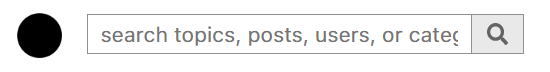
 )
) .
.