Hi @jmauzyk. Please send me a screenshot of your app version in settings ui
Can’t withdraw from pDEX
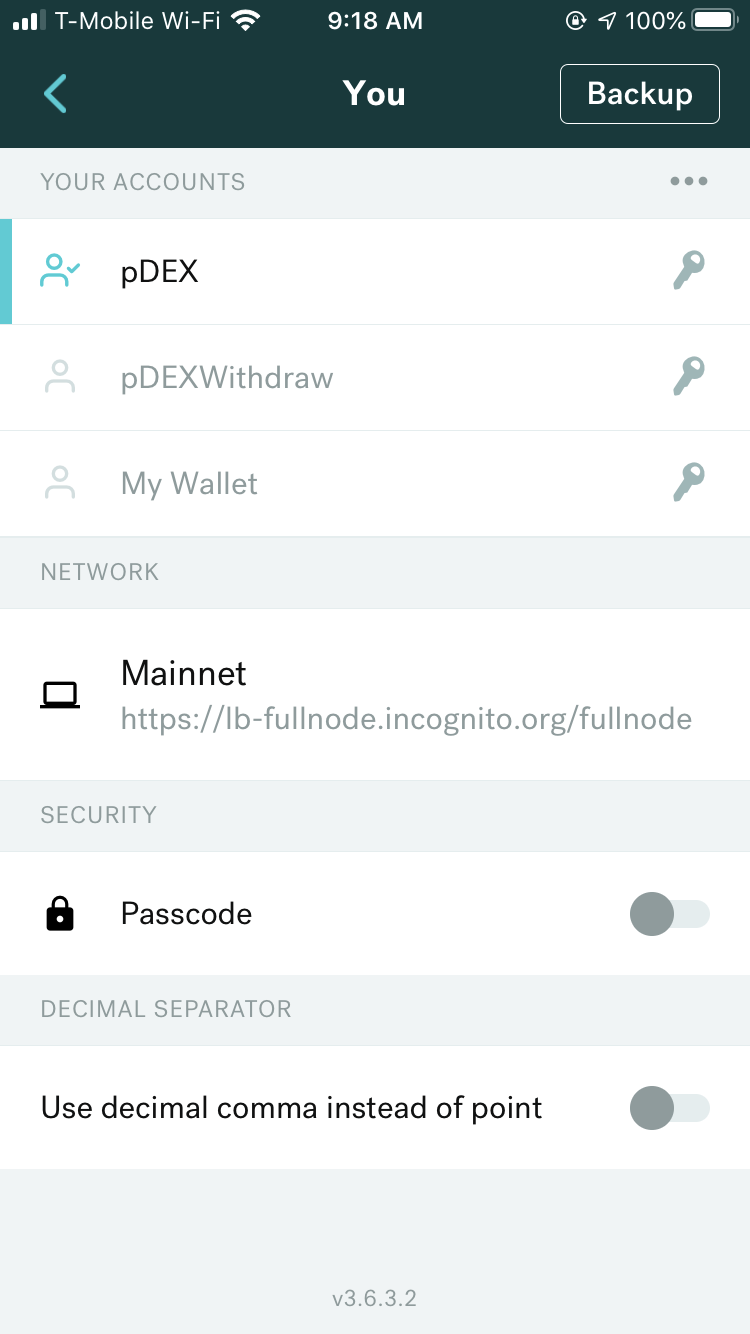
Tried withdrawing less and still got an error, but a different one this time:
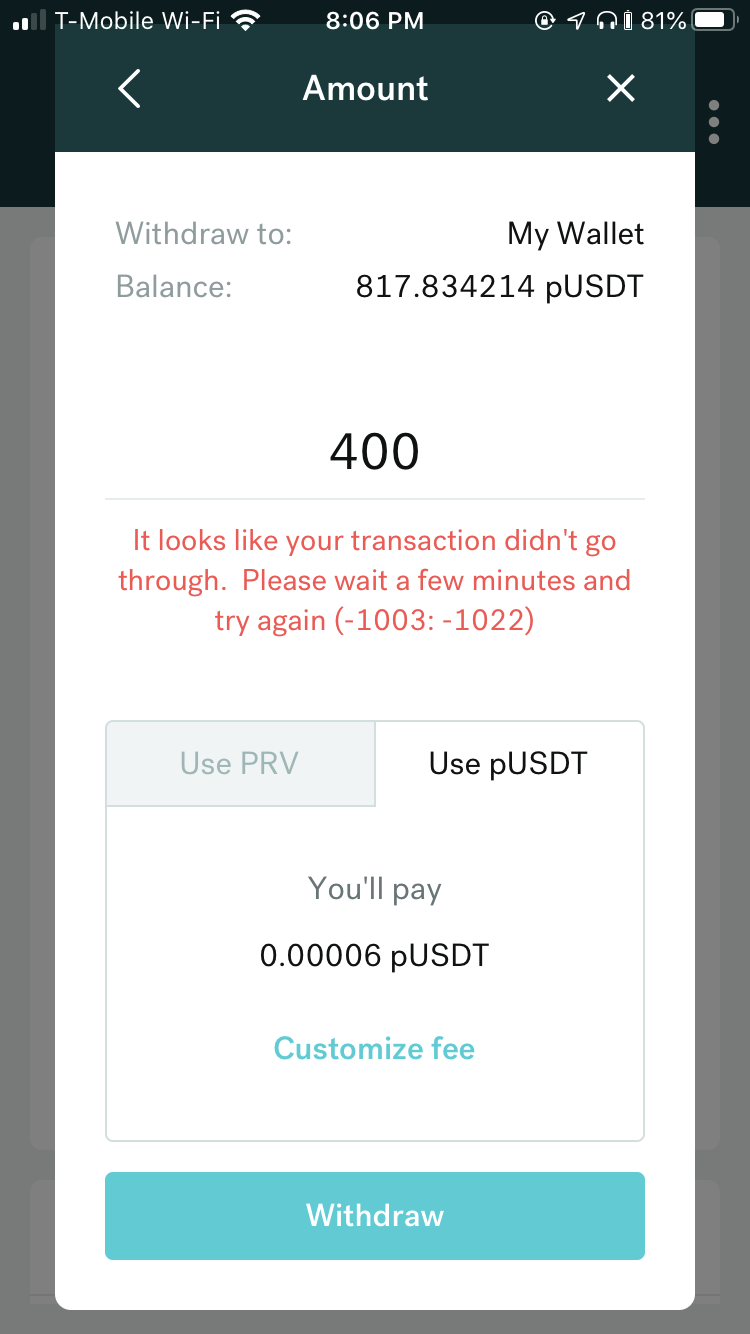
-1003: -1022 mean you have a pUSDT pending transaction (maybe trade pUSDT for other coins). So you need to wait for it to complete then try again
This error should be -6005. So I will update it in the app
I am also having trouble withdrawing my pBTC of the pdex.
Hi Olsen, did you use the latest version 3.6.3.2 too?
I looked at my wallet and saw that the previous failed transaction was listed as pending, which probably why I got that error. After waiting for that transaction to switch from pending to failed, it went back to giving an unknown error.
I tried withdrawing half and doubling the fee, still got failure. I did notice that when reviewing the transactions in my wallet the fee shows as half of what I set.
In the images below: shows 0.00165 but I actually selected 0.0033; shows 0.001107 but I actually selected 0.00214. Not sure if this is related.
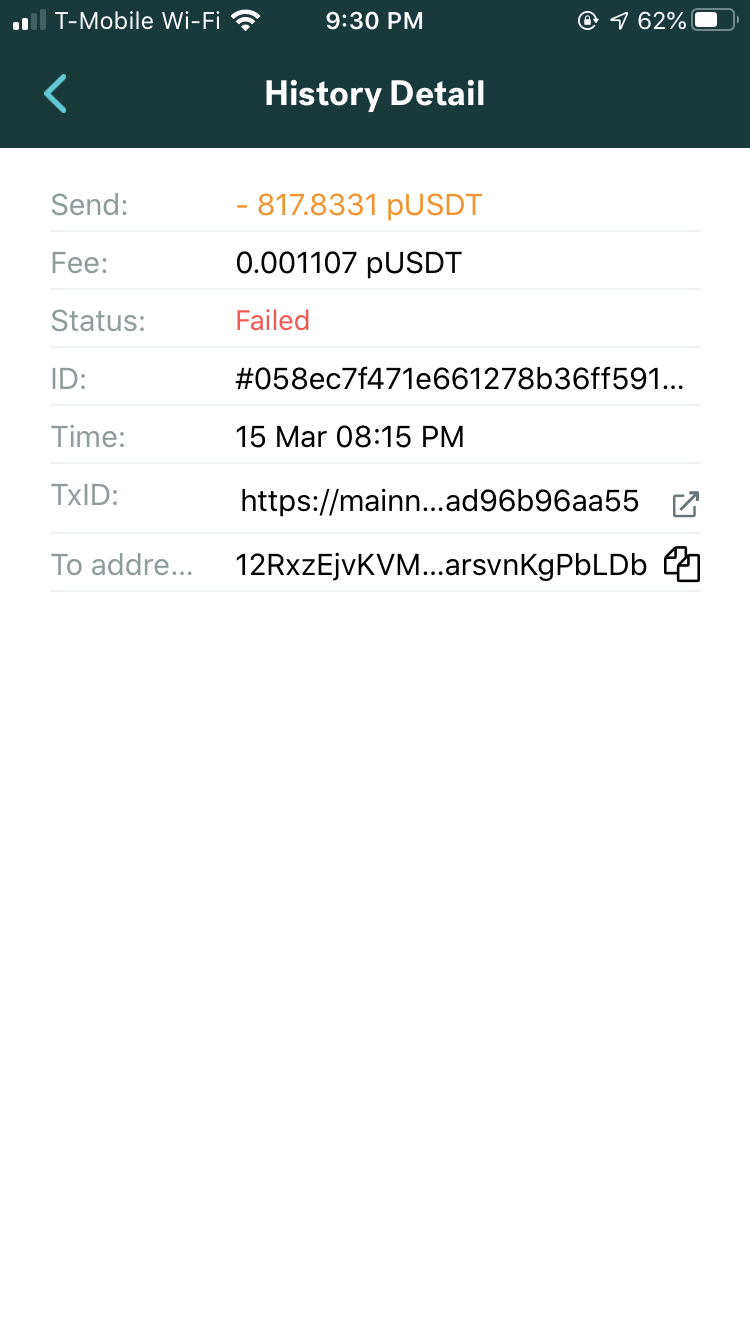

To name a couple. Let me know if you’d like me to send some more failed transactions IDs.
Thanks, Jmauzyk. We will look into this and get back to you asap.
hi @jmauzyk, we detected some problem with our full node data. We fixed it. Please try withdrawing again. If it is not success, please send me your payment address and new tx id
I did withdraw my pdex liquidity because I need the money and planning to come back but it looks like there is no way to transfer from pdex account to account wallet for the moment.
I did update today to the latest version of android.
Any news?
It’s fine, just the send button was missing, install the wallet again.
Don’t forget to backup your private keys.
Actually, just tap “Withdraw” in the pDEX and choose your beneficiary account to send your funds to.

