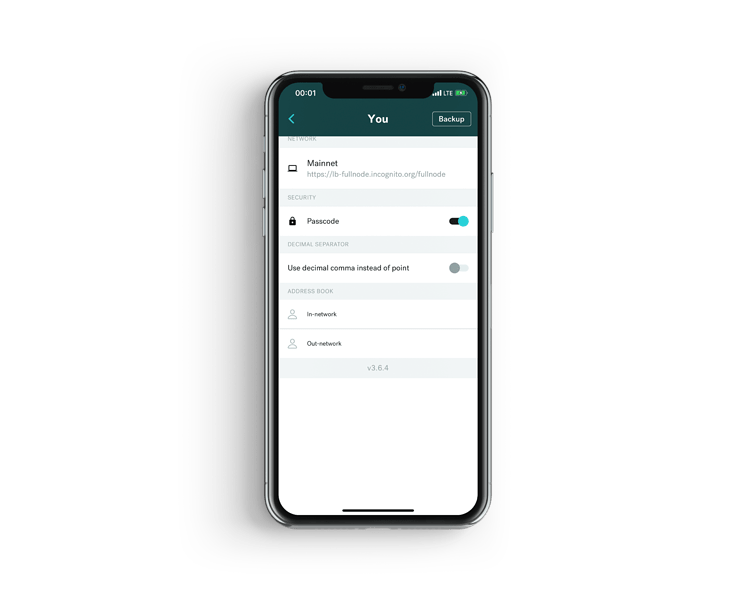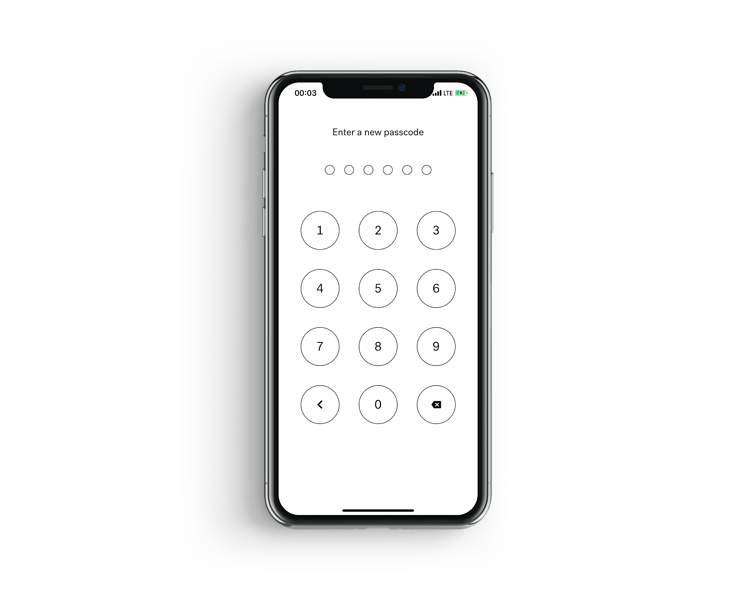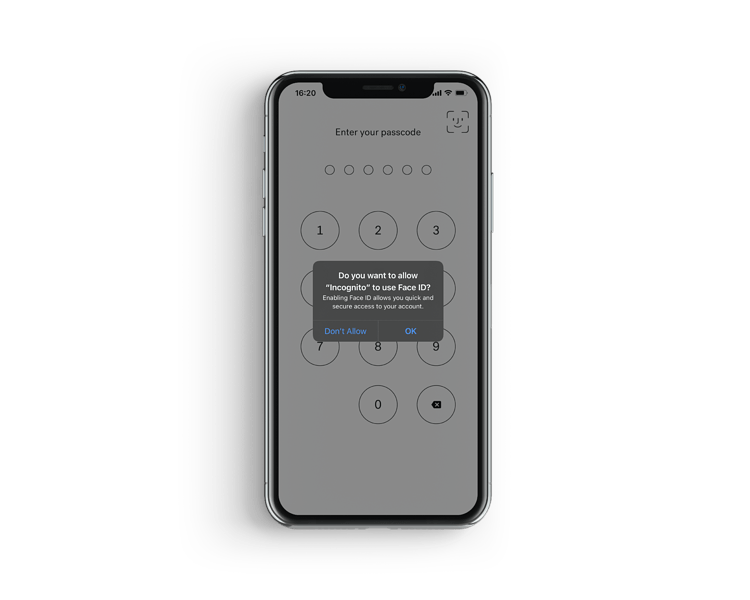We are aware that most iOS users (those who use iPhone X or later models) would struggle to use Passcode since they have to type in the passcode manually every time they open the app. Therefore we brought Face ID feature to the table & make the pain go away.
Face ID allows you to increase security of your assets, while helping you avoid the typing struggle everyday. Here’s how to set it up:
Step 1: Turn on Passcode in your settings.
Step 2: Set your own passcode.
Step 3: Allow Incognito Wallet to access your Face ID data.
We set up Face ID as an alternative to Passcode, meaning that you can access your phone with either the passcode you created or your Face ID data.
If the scan matches the current Face ID data on your phone, the app will perform an assigned action like unlocking an app (which is our case here), authorizing a transaction, etc.
If you still can’t find this new feature on your phone, please make sure to update your app to the latest version 3.6.4 for iOS & Android