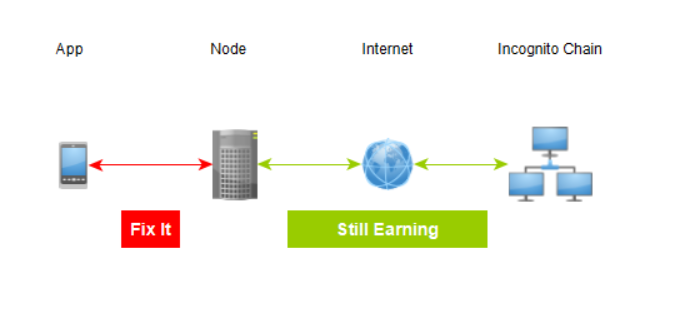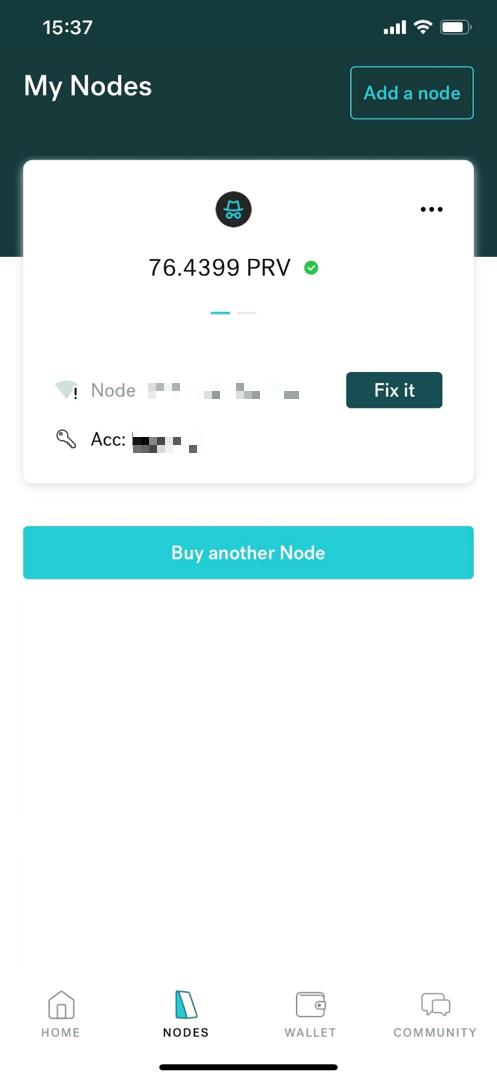
You might get this message when the app can’t ping to your Node. Feel free to tap on “Fix it” and follow the instruction
1/ If you are a Virtual Node operator:
a/ Make sure your instance is still running
b/ Login your server and perform a quick check by this command: sudo docker ps
If eth_mainnet & inc_mainnet is up, it is good now
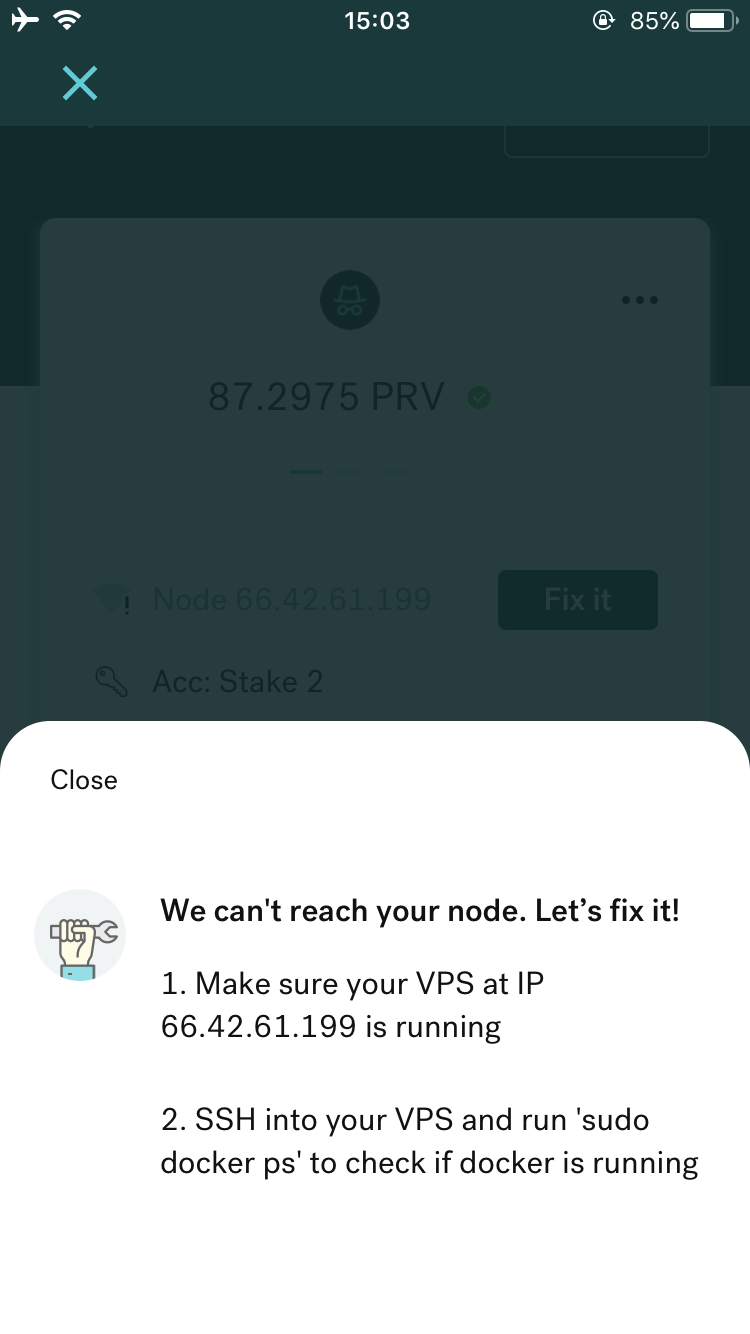
See also: How to check your Virtual Node
2/ If you are a Physical Node operator:
a/ Re-plug the Node. This is a simple way to refresh the connection. It will take a moment to update the status in your app
b/ Make sure your home Wi-Fi is running with a stable connection. We suggest you should hook up the Ethernet cable if you can

Do not worry if you get this message. Your Node is still connected to the network and involved in the earning cycle if it is selected. The wallet app just pings your Node continuously to show the status. If the wallet app can’t ping to your Node, it doesn’t mean your Node stops working.