Download the Incognito wallet
That’s all you need to store and trade NEO & NEP5 anonymously.
1. Get Incognito Wallet
2. Shield your NEO
This process turns your NEO into Privacy NEO.
Select “Shield” on the home page, search for the NEO token and then press the Shield button. Now you can check the NEO address and deposit tokens.
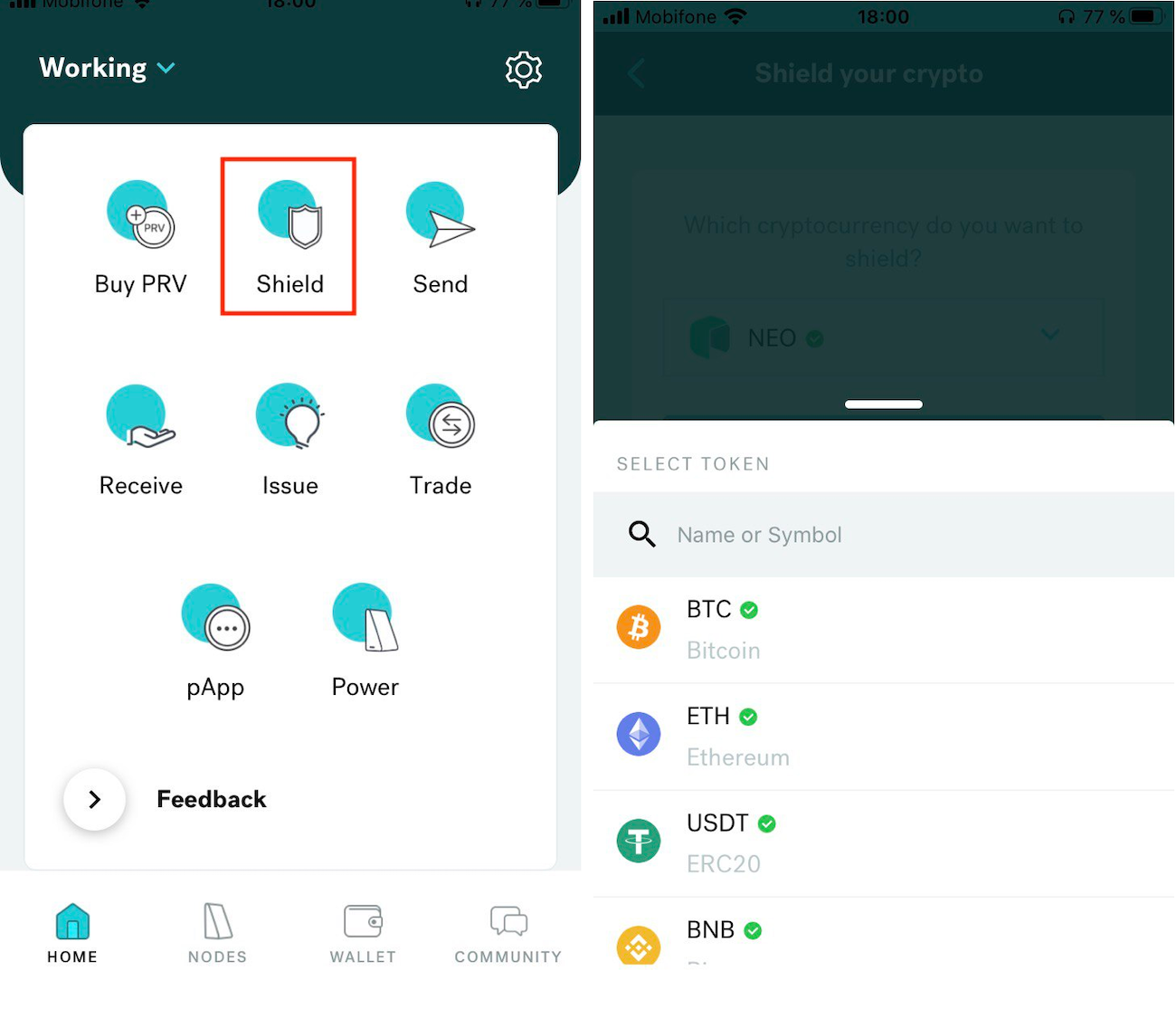
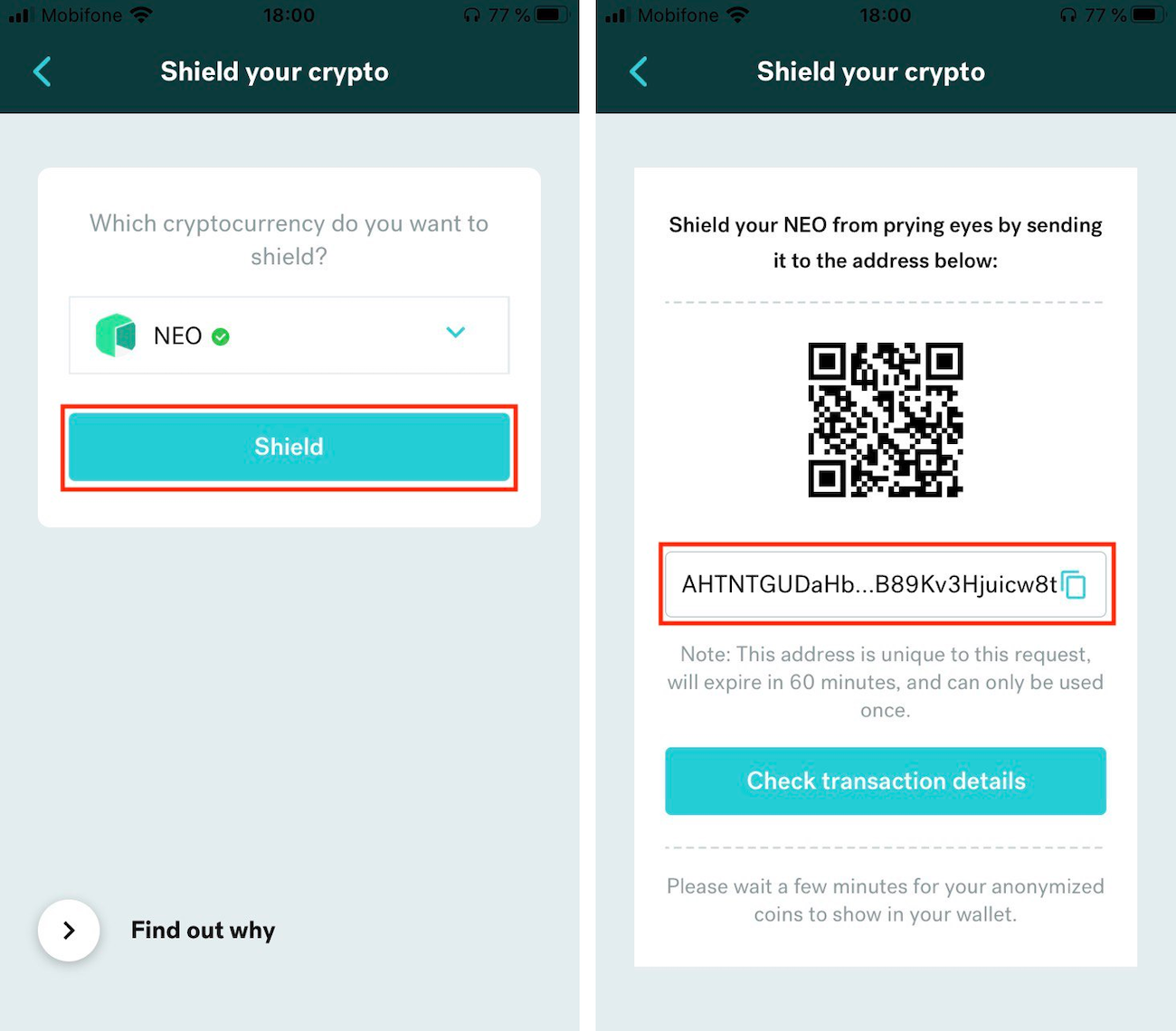
Copy the receiving wallet address and paste it into your wallet, or simply scan the QR code from your Incognito wallet.

3. Send NEO privately with Incognito wallet
Choose the Neo token in your wallet. After that press the “Send” button. On the “In Network” tap enter the receiving address and the amount you want to send.
Note: To send NEO privately make sure the recipient also has an Incognito Wallet.
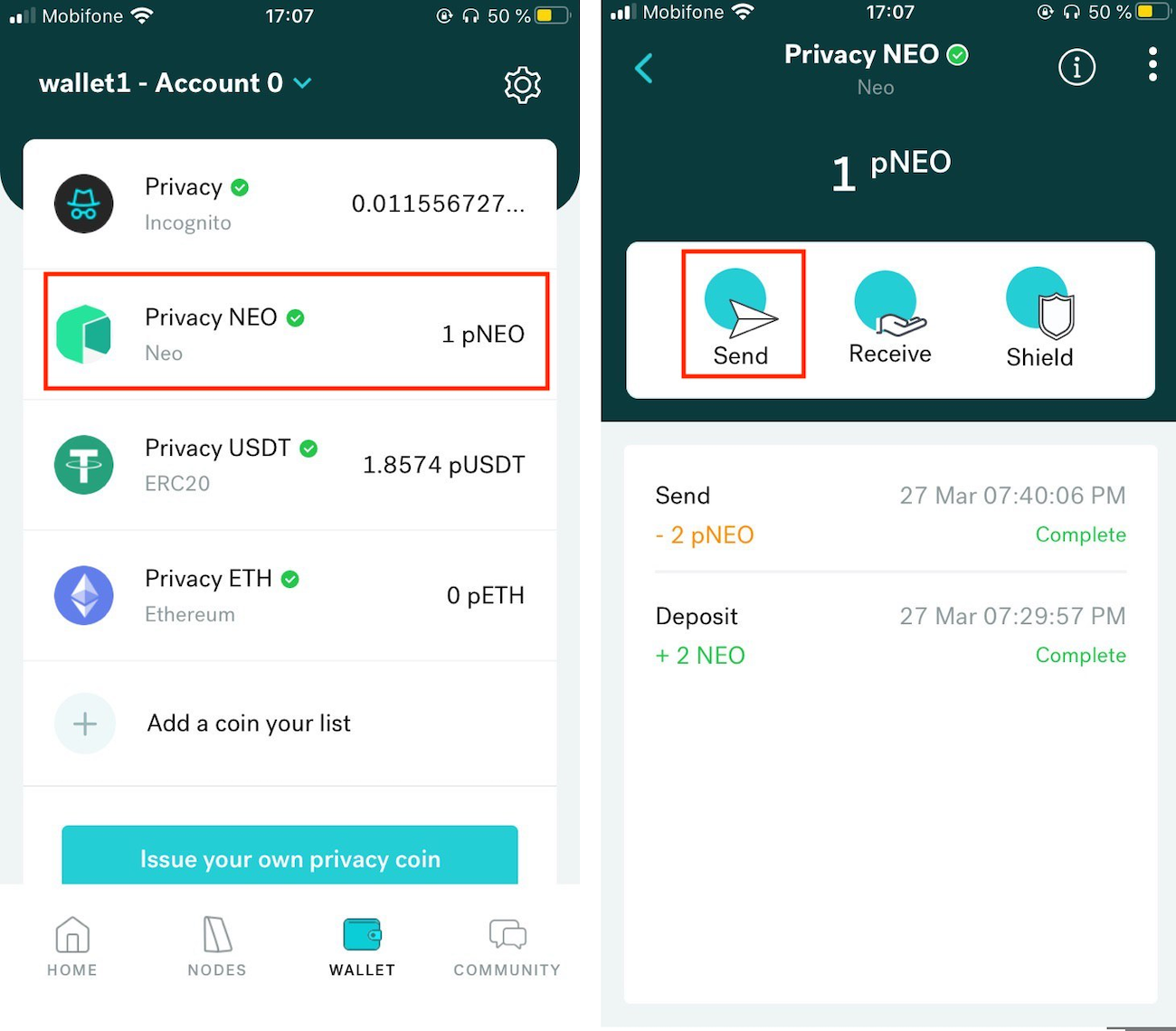

4. Trade NEO
To trade NEO anonymously, you need to tap on the Trade button on the Home page.
Then deposit some tokens using the Deposit button on the upper right corner of the screen.


Great! Now you are ready to trade.
Choose the pair you want, enter the amount and press the Trade button. After that check the details accurately and confirm the trade.
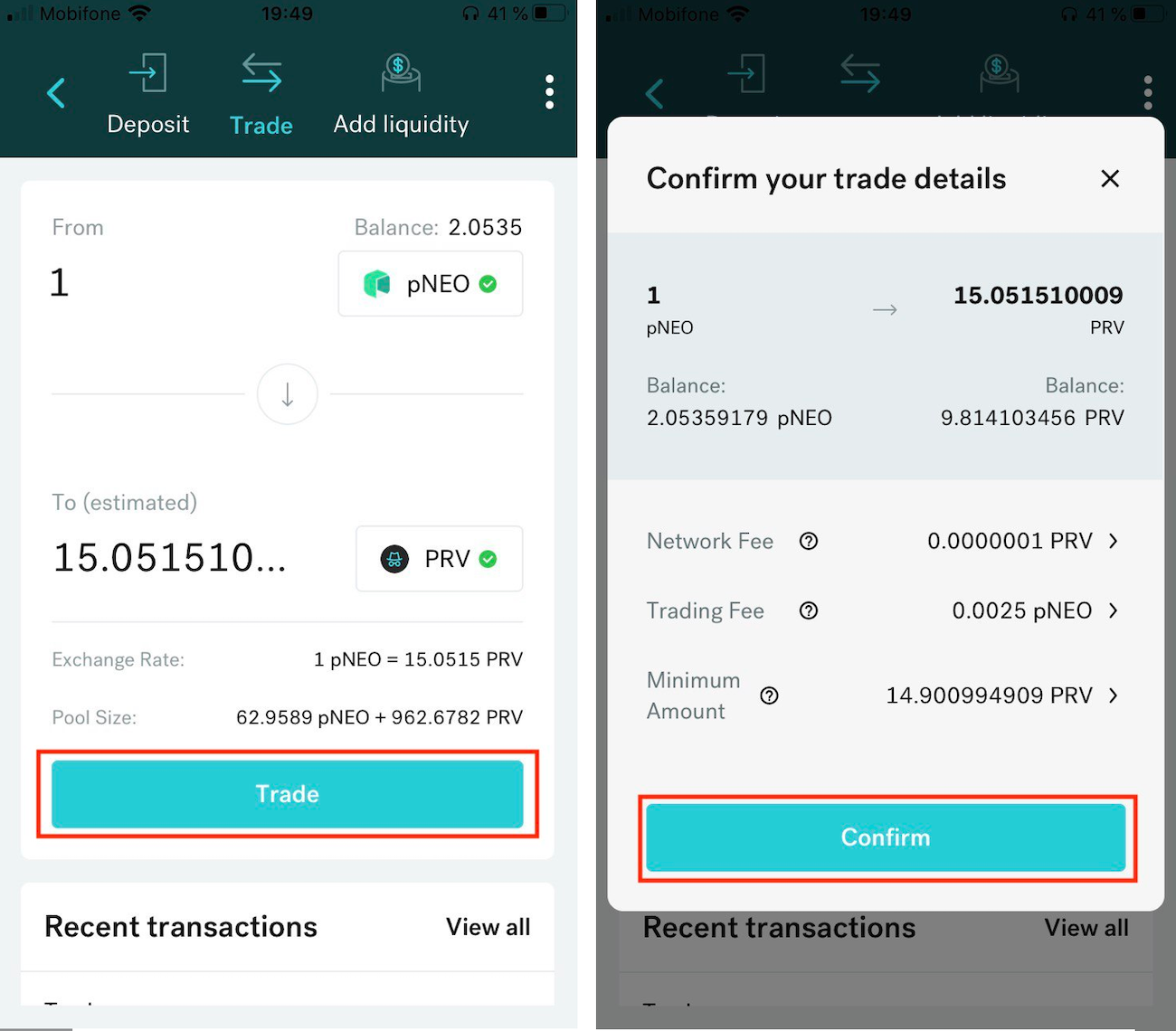
To withdraw tokens, click on the three dots symbol on the top-right corner and tap Withdraw. Then select the NEO token from the list and choose the account you’d like to withdraw and enter the amount.
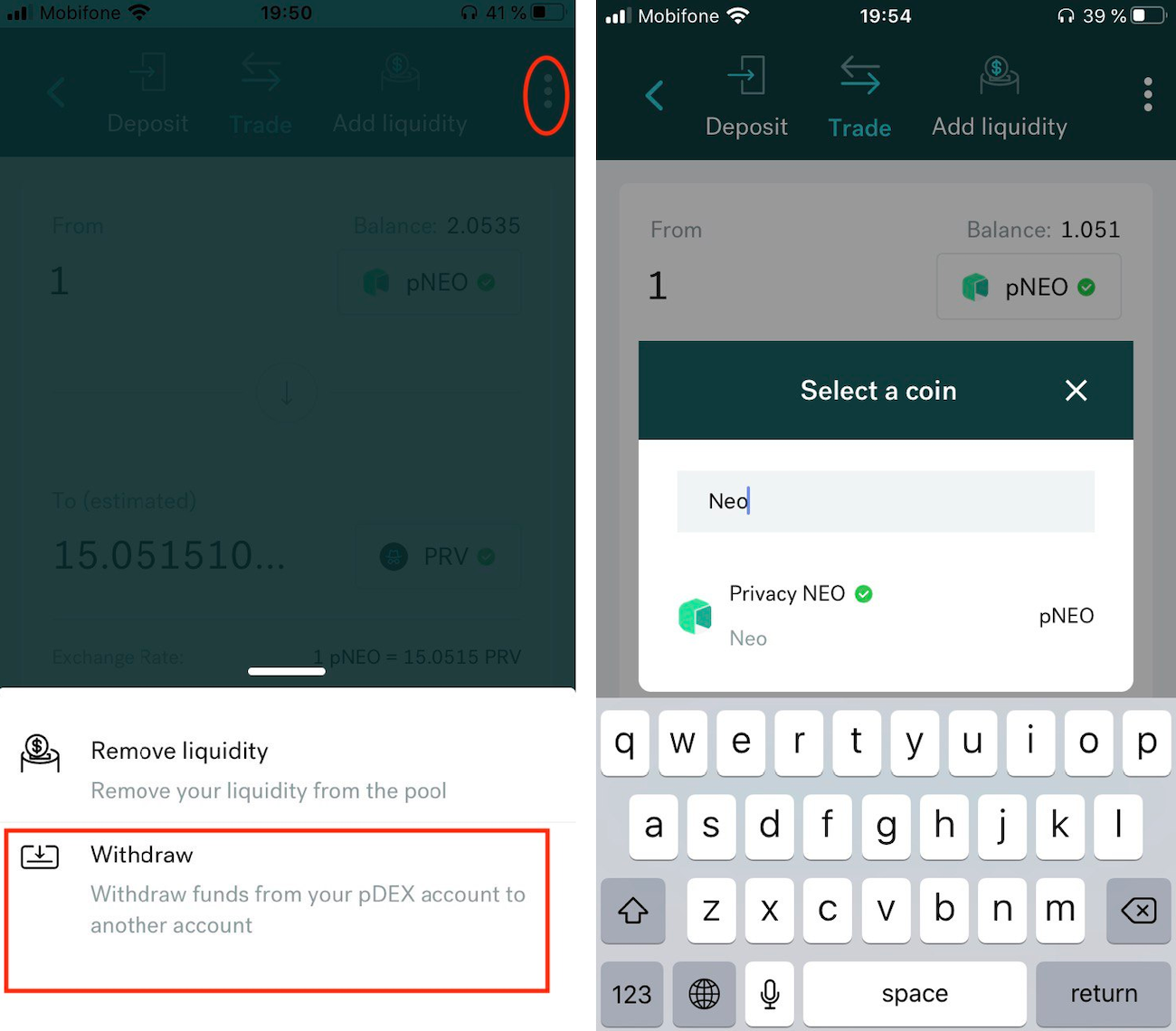
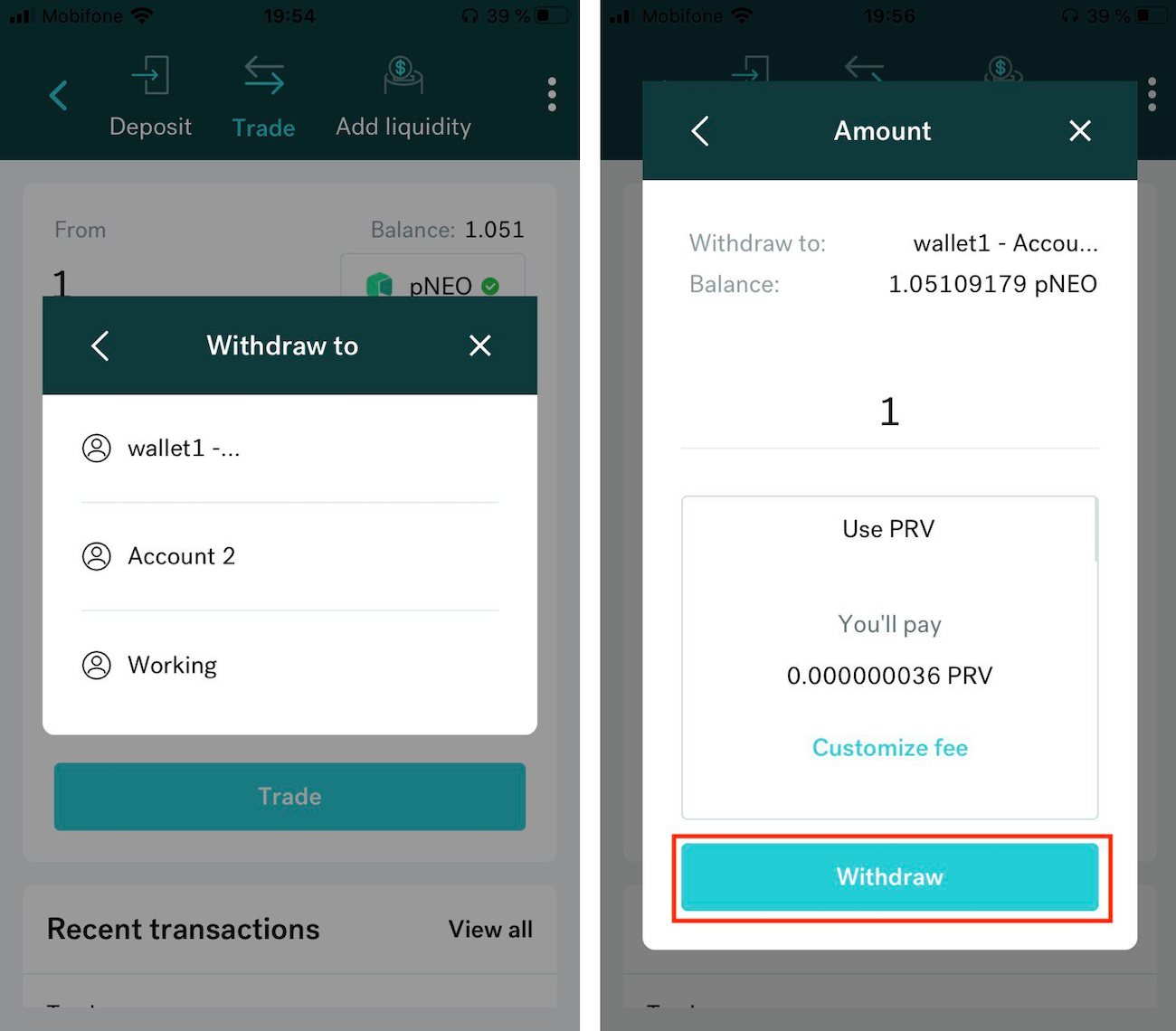
5. Withdraw pNEO and convert to NEO
To turn off Incognito mode is as simple as entering it. All you need to do is tap Send on the home page and choose “Out Network” tap. Then select the token you want to withdraw, enter the amount and the receiving NEO wallet address.
Once you’ve sent NEO to your Incognito Wallet, you’ll see it reflected there as pNEO. Success! Your NEO is now 100% confidential.
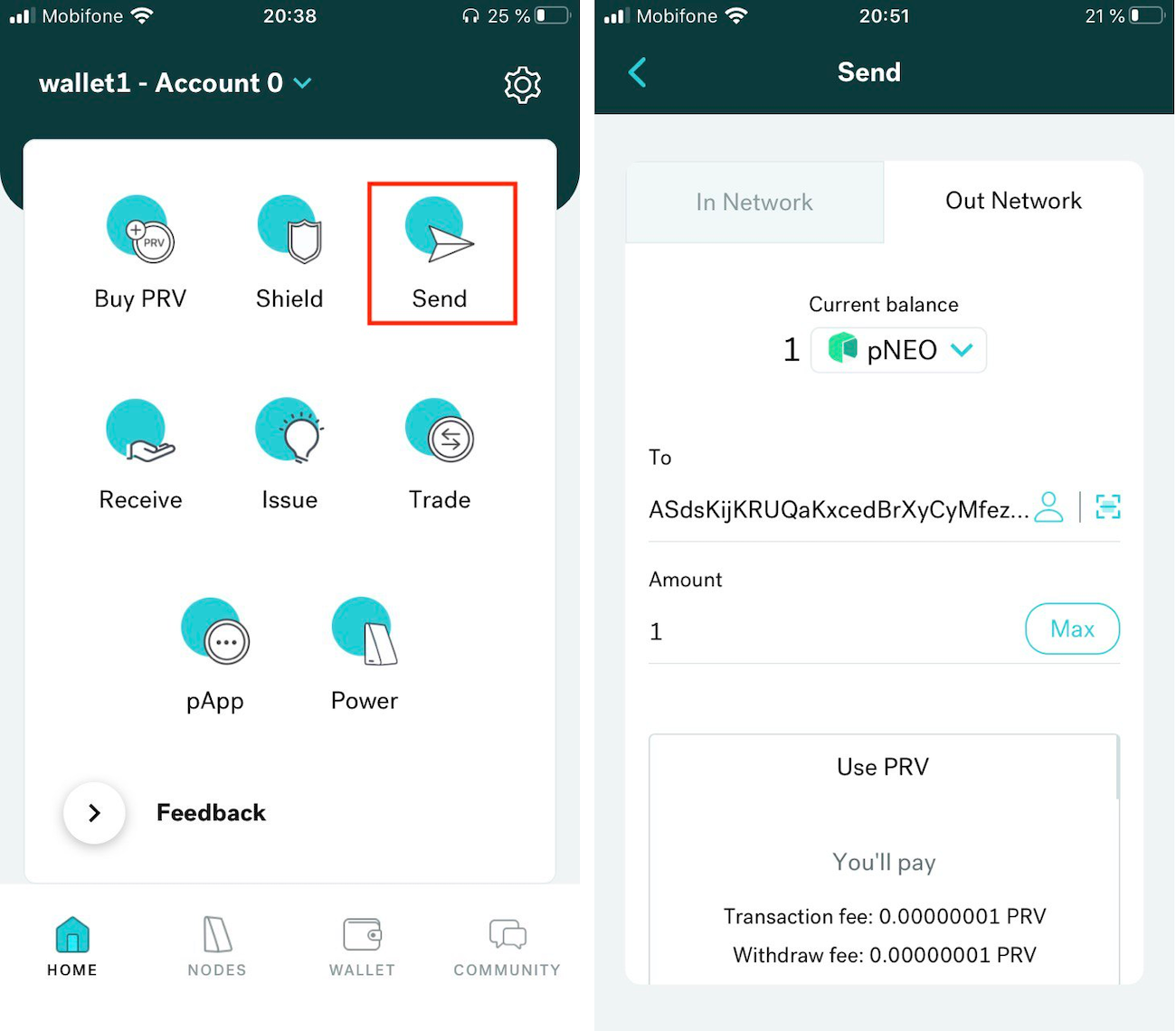
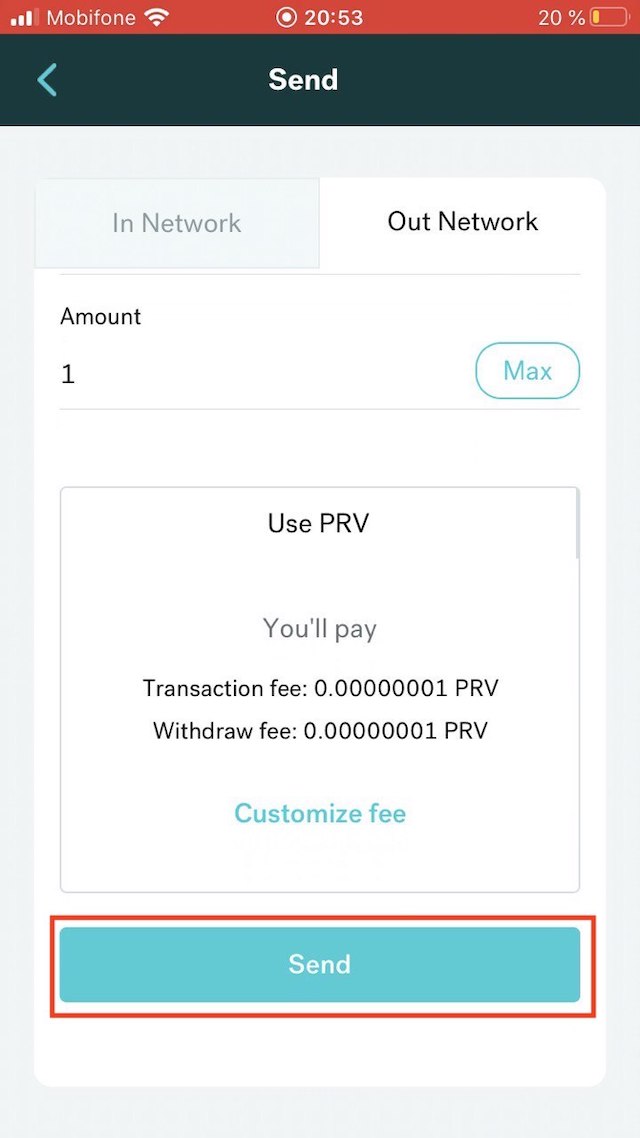
You should then see the withdrawn amount of NEO in your Wallet and the transaction recorded on the NEO explorer.

Here is more information about trading on pDEX: https://incognito.org/t/incognito-pdex-how-it-works-and-how-to-use-it/63!



