1. Open your Incognito wallet to access the pDEX
Don’t have a wallet yet?
2. Deposit funds to your trading account
On your home screen, tap the ‘Invest’ icon. This will open up the Invest.
Then tap deposit.

Next, choose which account you’d like to deposit funds from.
Select the account, enter the amount, and tap Deposit.
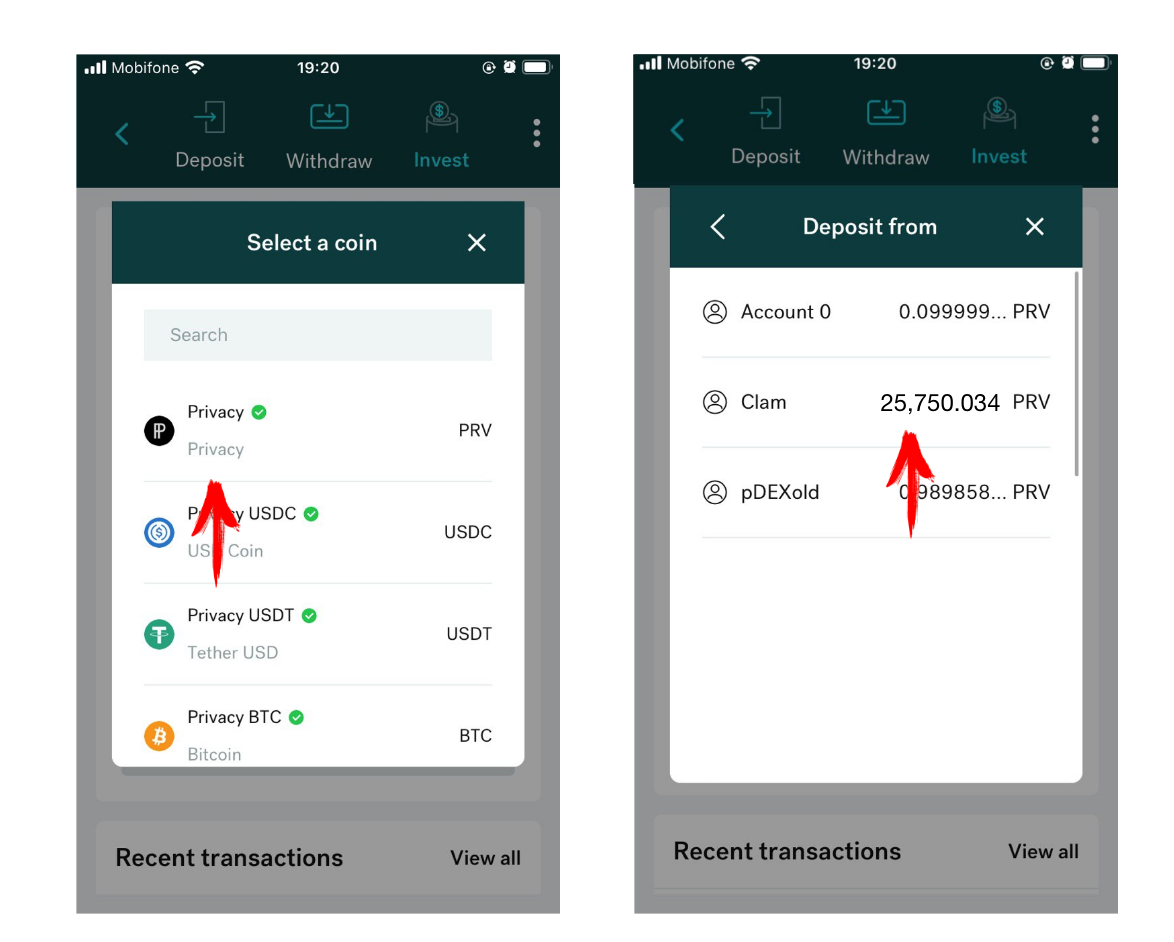

Do it for the second token too (in our case its BTC, in your case can be any)
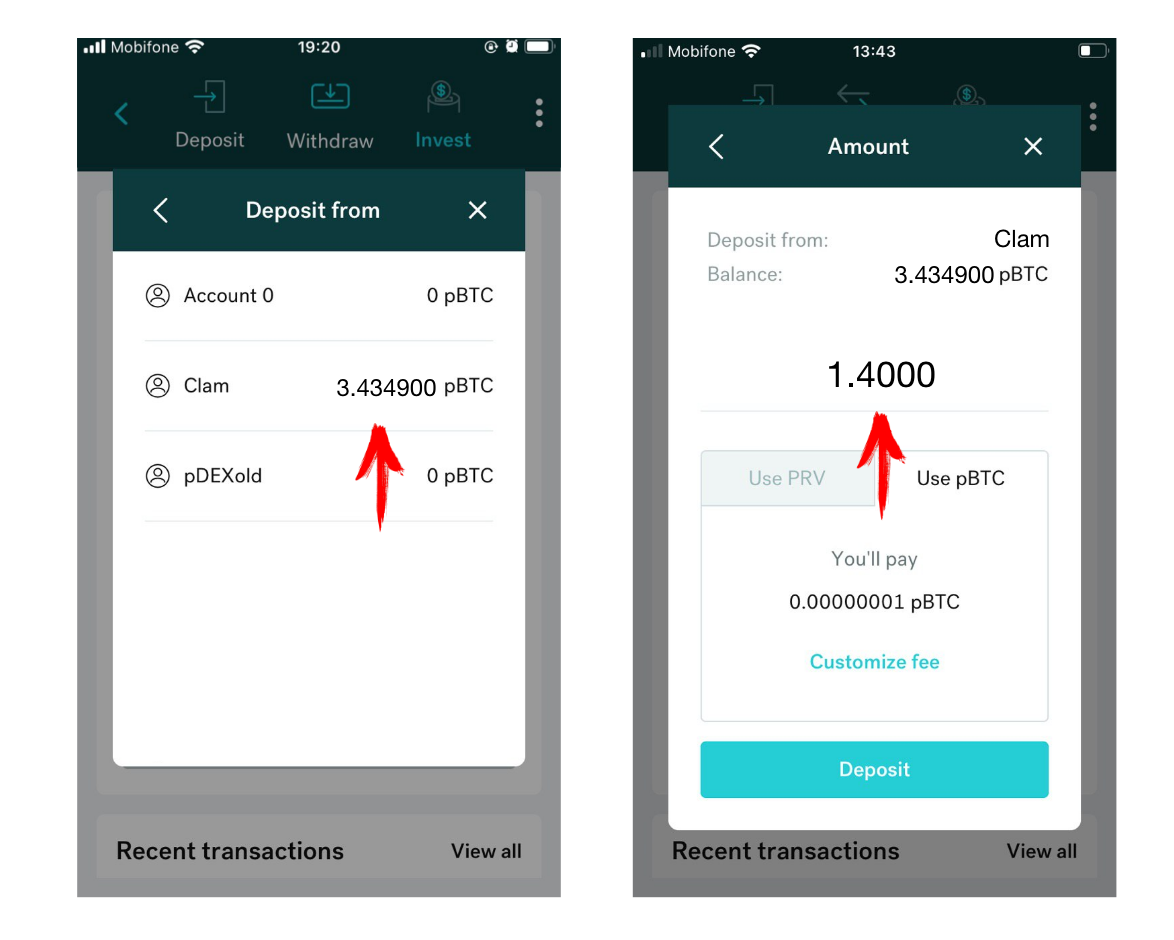
That’s it. Now you have funds in your trading account.
3. Add liquidity from your trading funds
Tap ‘Invest’ at the top of your screen, and set the amount you want to provide. Then tap ‘Add liquidity’ at the bottom of your screen.
Double-check both Tokens and Amounts you are going to add liquidity for.
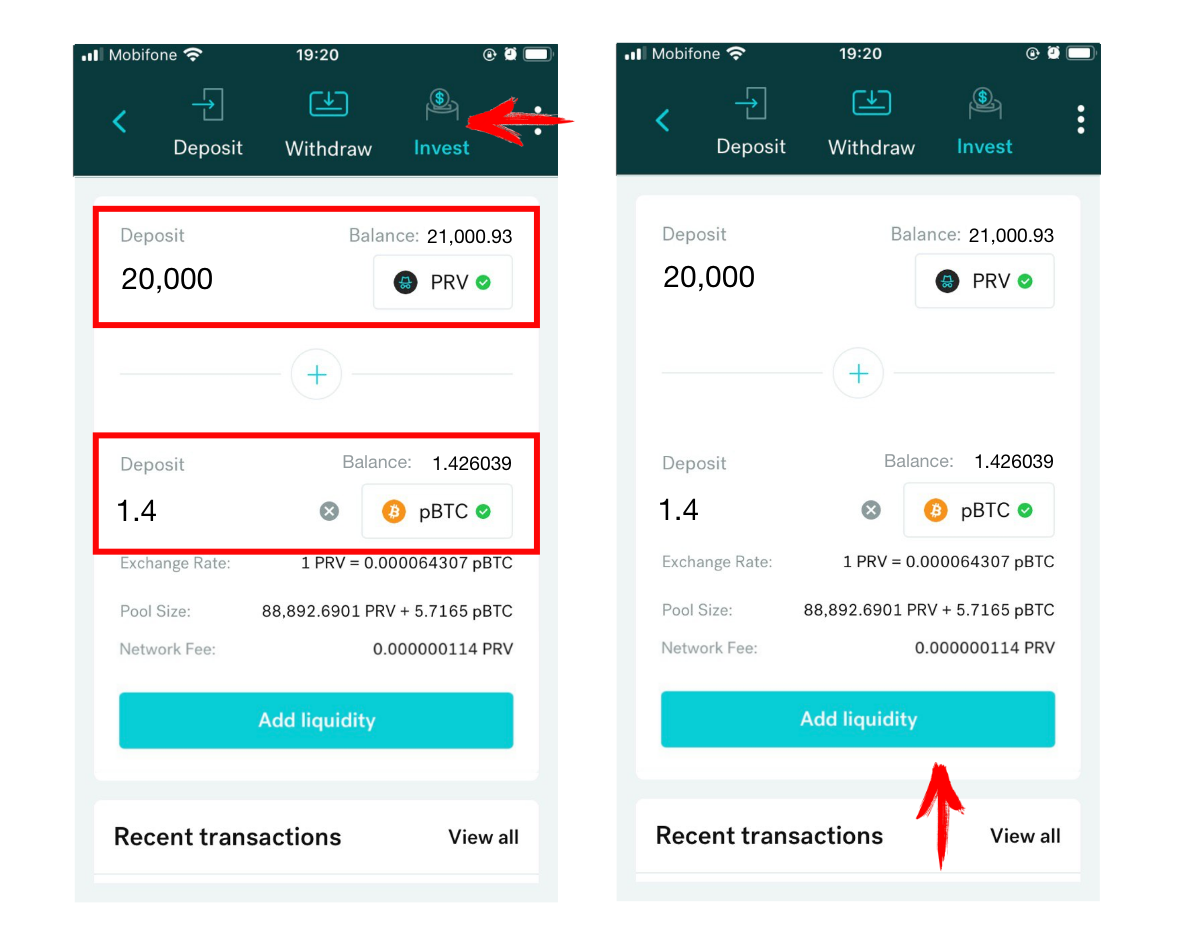
Success!

From the minute your liquidity contribution is made, you’ll start earning rewards. Rewards will be automatically deposited to your pDEX account every Monday.
Thanks for being a liquidity provider!






